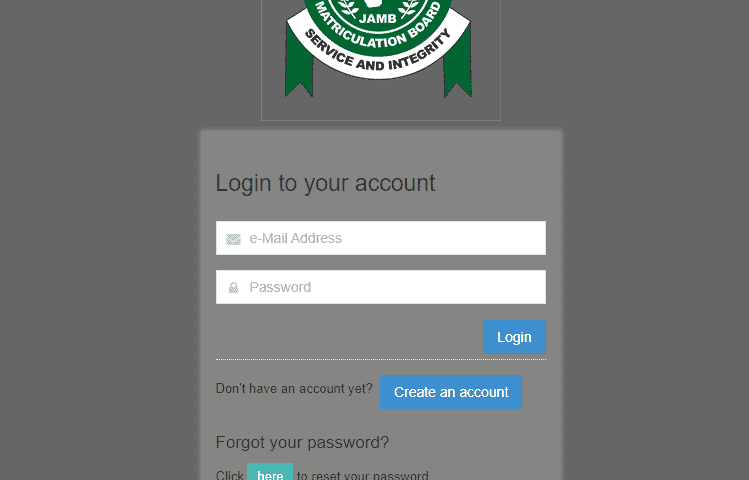How to check Joint Admissions and Matriculation Board (JAMB) online with your JAMB registration number can be accessed below.
(JAMB) is a Nigerian entrance examination board for tertiary-level institutions. JAMB registration numbers are unique to each candidate who takes the examination. There are multiple ways to check your JAMB result using your mobile phone. One such way is to check your JAMB result using your registration number. In this article, we will outline how to check your JAMB result with your registration number.
How To Check Your JAMB Result
To check your JAMB result, you will need to first visit the official JAMB result-checking portal. The portal is accessible on any device with an internet connection, such as a computer, tablet, or mobile phone. To access the portal, go to https://www.jamb.gov.ng/Efacility, log-in, and click on the “Check UTME Results” link.
To check your JAMB result, you need to enter your JAMB registration number.
On the JAMB result-checking portal, you will see a blank field that asks for your JAMB registration number. Enter your registration number in the space provided. Be sure to double-check your registration number before submitting it to ensure that it is correct.
Once you have entered your JAMB registration number, click on the “Check Result” button. The portal will then process your result and display it on the screen.
Your result will show your total score, as well as your scores in each of the four subjects that you were tested on e.g Use of English Language(Mandatory), and any other three depending on your course of choice combination requirements. For a mass communication student for instance, it could be Literature, Government, and CRS.
Print out a copy of your results
Once you’re able to check your JAMB result using your Register number and you’ve reviewed the score, you can print out a copy of your result slip for future reference.
To do this, click on the “Print Result Slip” button on the portal and pay for it. You will then be prompted to enter your JAMB registration number again. After entering your registration number, click on the “Print Result Slip” button again. Your result slip will then be displayed on the screen, and you can print it out by clicking on the “Print” button.
JAMB Alternative
Do you know there is a JAMB alternative? Yes, IJMB is a JAMB alternative for those who don’t want to write JAMB anymore, not qualified yet to write JAMB, have a low JAMB score, don’t want to put all the egg in one basket, got a high score yet not admitted.
If you find yourself in any of the above conditions, the JAMB alternative which is IJMB is for you or your ward.
What is IJMB
What is IJMB? IJMB is a one yea program you can use to gain admission into 200L without JAMB. This means you will do the IJMB program for one year and at the end of the day, you sit for the IJMB exam if you pass you can use your IJMB result to apply for the university of your choice
IJMB fee is between 228k to 320,000 depending on your centre. The fees include textbooks, accommodation and if you don’t want it, the accommodation fee will be deducted
There are many locations for the IJMB program, Kwara state, Lagos, Port Harcourt, Abuja, Anambra, Imo, Ondo, Ekiti, Ibadan, Benin, Asaba, Uyo, Owerri are just but the few available locations. See all available centres and their fees.
Registration fee is currently #8,500 but registration is about to be increased to #15,000 from next week Monday. So the registration fee all depends on when you register.
If I were a parent I’d both register for JAMB and IJMB at the same time and immediately after my child is done with the JAMB examination, I’d send him to the IJMB centre to resume lectures
This is the best way not to waste a child’s time.
Parents who are interested in registering their ward can Start IJMB Registration, by clicking to Begin the IJMB registration Form 2024 and filling out the form, then make the payment